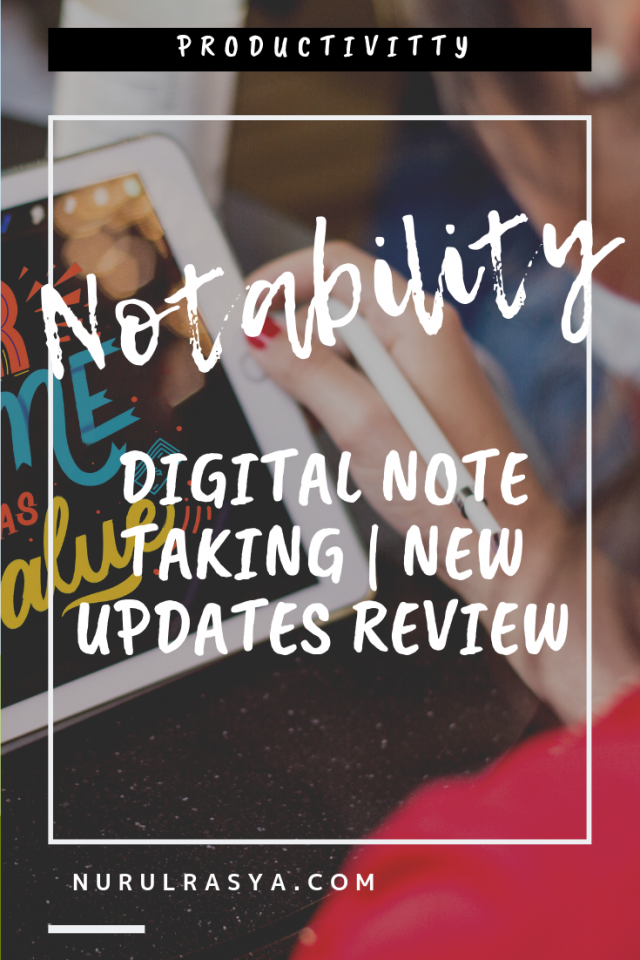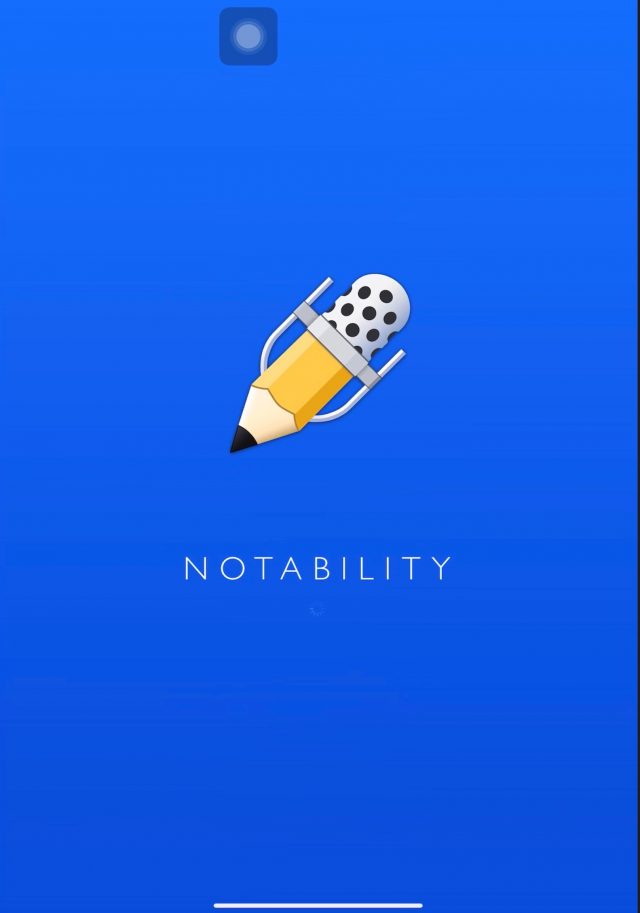Join me with my digital note-taking series featuring Notability new updates review.
I’m back again with another review of one of my favourites note-taking app – Notability, that just released new updates titled Notability 9 around a month ago. Here is my take on the new updates who I hope would help you in making the decision on which note-taking apps to buy for your needs.
Enjoy reading!
Notability app overview
In case you’re unfamiliar with the app, Notability is widely used with a digital tablet (mostly an iPad and an Apple Pencil). The app functions as note-taking (never run out of ink and paper!), and pdf annotation tools. There are also similar apps like Notability like Goodnotes so if you’re interested in digital note-taking or planning, have a look at my post on Notability vs Goodnotes below.
NOTABILITY VS GOODNOTES
New updates review
1. Partial eraser
With the recent update, Notability finally released a partial eraser where you can erase selected text or shapes instead of erasing the whole thing like before. You can choose whether to set the eraser as whole or partial.
A draw with GoodNotes.
2. Shapes!!!!
The most awaited features from Notability – shape making. I rate their shape making feature higher than GoodNotes due to its being more intuitive; you can easily draw the shapes without having the need to click on shape button like GoodNotes.
And, the solid colour fill makes the shapes look prettier. With GoodNotes, the fill-in colour feature is nearly transparent which I don’t see the point of making it so.
Notability win for this one.
3. Image rotation and crop
So you can now rotate any photos or gifs inside your note. I guess the feature is useful to those who write trigonometry note or the likes.
As for the crop feature, GoodNotes is better as you can freehand crop.
Sorry, Notability but it’s GoodNotes’ win for crop and rotates feature.
4. New paper templates
The new features also add 4 more dot-shaped paper templates which I personally enjoy. Still, couldn’t defeat GoodNotes wider selection of paper templates.
Summary
Overall, I love the new updates! Personally, I can see myself using Notability more especially for the shape making feature.
Have you tried digital note-taking? If yes, what are your favourite apps? Tell me in the comment below! If no, are you interested in going paperless and embarked the path of an unlimited supply of ink and paper templates? LOL