Thanks to technology, creating pin-worthy blog graphics has been so easy. Back then, I need to create graphics for a blog like a simple header required me to use Photoshop. Mind you, this is around 8 years ago and it’s crazy how easy creating content has been. I know that there are a lot of apps to create graphics eg: Picmonkey but my personal favourite is Canva which I have used for 99% of my blog graphics and today I’m going to show you how to create pin-worthy blog graphics by Canva (with video).
How to create pin-worthy blog graphics by Canva
So what is Canva?
Canva is an editing app where you can create various graphics from resume, flyers, blog graphics, Pinterest and even presentation.
In short, Canva is an awesome app for bloggers because so many graphics could be used for creating contents. Example: IG stories, blog header etc.
Canva Features
And,
- It’s free. There’s a subscriber thing which gives you features like uploading your own fonts or downloading the graphics in but most of the features are accessible to all members so 100+ points from me.
- Pre-quipped with editable layouts. I’ve mentioned it before but you can create almost everything with Canva. Pinterest. Check. Tumblr. Check. Instagram Stories. Also, Check.
- Free photos feature where you can browse and use them instantly. There is no need to download photos from free sites like Unsplash to add to your graphic.
- Support multiple languages. In my case, Japanese fonts. I used Canva to create graphics for my Japanese Tumblr blog, that I just updated last week after being inactive for 2 months because a) working life = no free time and b) all those porn bot accounts that have been following me is annoying and you know how many hours do I spend to block them? 8 HOURS. 8 HOURS. OF. MY. PRECIOUS. TIME. I’m pissed.
Anyway, so are you guys convinced yet to join me in our Canva journey to creating beautiful aesthetically pleasing blog graphics?
Below is a short video on how to create a Pinterest graphic. I figured showing the process in motion would be much easier to follow than posting pictures on the post.
Pretty easy, right?
Here are little tips on making the design Pinnable.
- Limit your fonts and colours to 3. Having too much colour would make it look messy. If you’re unsure on what kind of fonts to used no fret because Canva offers font combination.
- Add pictures! Make sure the pictures are related to your contents. We don’t want to see a random sky photo in a blog post talking about how to make brownies, right?
- Stick to your brand. Make it screams you.
- Be creative. Try a lot of combination of shapes, fonts and colours. If you’re stuck in inspiration go to Pinterest.
- Be consistent. Here are some examples of how my Pinterest blog graphic has changed just throughout last year. I get bored easily lol. Don’t be like me.
Okay, so what do you guys think? Do you use Canva for your blog stuff too?
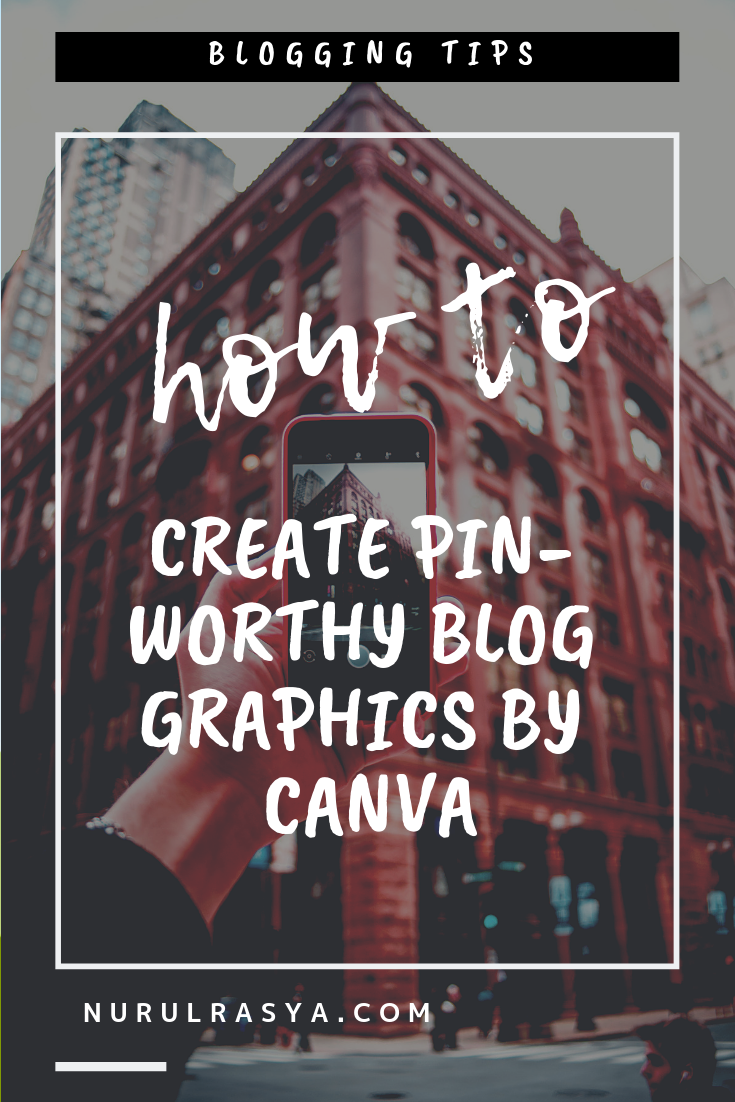











20 comments
This is so useful. I always use canva, but I need to start photoshopping. For fancy fonts etc
I see a lot of bloggers use Canva a lot x
yesss i always use canvaaa
Yay!