Blogging 101 is a series post where I talk about everything about blogging and today post would be about 17 Best Free Plugin For Newbies in 2019. All the plugins mentioned in the post are all used by me *wink* since 2017. If you want to read more you can click on the blogging tips tab or click here. Welcome aboard!
What is a Plugin?
In layman term, Plugin is some sort of add on feature that you could found on both WordPress.com (Free, usually URL ended with wordpress.com) and WordPress.org (self-hosted). Plugin could help to add functionality without needing us, the users to rack our brain to think on the codes.
Tips for Choosing Free Plugins for Your Site
- Check the last updated date
- Star ratings
- No. of users using the plugin
17 Best Free Plugins For Newbies Recommendation By
Content
WordPress recently announced Gutenberg editor which I found time-consuming to use so I install this plugin to bring back the classic editor.
Offers a more enhanced editor for content formatting.
Okay, so if you want to keep your blog constantly updated with contents then you need a scheduling tool and this plugin is perfect for that. Just like its name, the plugin offers a calendar view, which makes content management easier.
How my editorial calendar looks like
A packed features plugin for content formatting FOR FREE! Include headings, lightbox, slideshow, drop cap, table etc.
SEO
Are there any WordPress users that don’t use this plugin? Look at those active installation numbers and you could definitely feel the Yoast SEO might. I’m a total newbie in SEO but this free plugin helps me understand how SEO works to write better Google ranked posts.
Totally unrelated but did you know that my post for 12 Korean Webtoon recommendation is on the first page of Google?
Rank higher baby, rank higher!
YOU MIGHT ALSO LIKE
Social Sharing/Commenting
My theme does provide the pin it button but I prefer this plugin more.
My No.1 plugin because without it, I couldn’t use both WordPress comment and Disqus simultaneously.
Just recently installed this plugin for tweet feature. Would probably delete it if I don’t use it much.
I love this plugin so much because I could enjoy WordPress.com features; WordPress Reader, stats, sharing etc. by linking my self-hosted account with WordPress.com.
Without this plugin, I would need to brace 1,422 spam comments (to date).
Others
As a blog owner, you want a fast loading site and one of the methods to fasten your blog site is by minimizing the photos’ size. You don’t need to manually compress the photo using TinyPng or any other photo compressing website because this plugin automatically does it for you. A lifesaver.
YOU MIGHT ALSO LIKE
One of the ways to fasten your blog/site speed is by clearing the caches and WP Fastest Cache helps you to do so by just a one-click away.
A must plugin if you’re statistics addict like me.
I started from Blogger.com platform site so when I went self-hosted, I have to migrate all of my posts to WordPress and there’s no way I’m going to do that manually so this plugin transfer all of my posts from Blogger. But, some of the images and format all lost in the process so if you have 400+ posts like Siqah who just went self-hosted recently,
Good luck! You’re going to need it lol
But OMG, Siqah, your new self-hosted blog looks absolutely stunning! Give her a visit guys!
If you’ve had any mishap happening while writing a thesis or reports on Word only to realise that you haven’t back up anything, you’ll understand the pain of having to redo everything from scratch. Imagine THAT happened to your blog that you’ve worked for years. All the posts, comments and themes disappeared just like that. Scary, I told ya. That is why you NEED this plugin or any other plugin that offers the backup feature.
A very easy to setup plugin to create a contact form contact.
Unlike WordPress.com and Blogger.com, going self-hosted means that the security of your site is up to you which is why WordPress is more prone to being targeted by hackers. But, by using this plugin, it would limit your login attempt = better security. A must plugin to keep your site safe.
So that’s all for one of my recommendation for the best free WordPress plugins that I used. Do you use some of the plugins that I mentioned in the post and if you don’t, any free plugins recommendation to add for a newbie blogger?

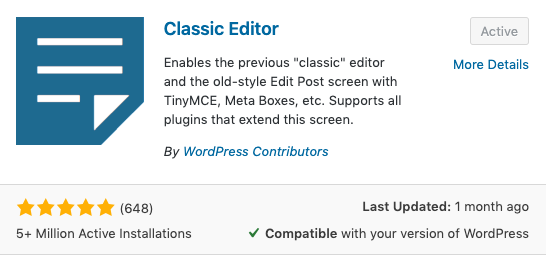
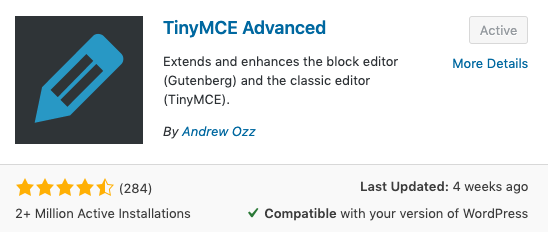
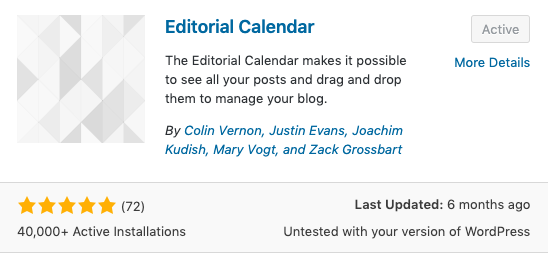
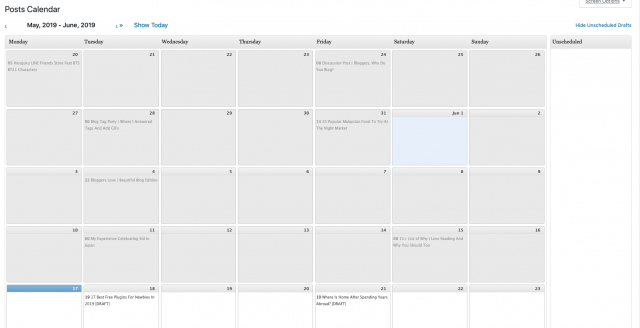
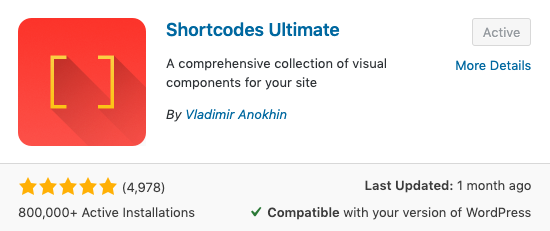
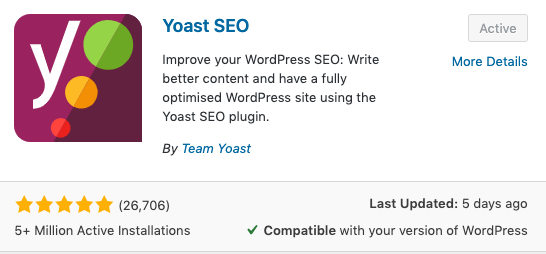

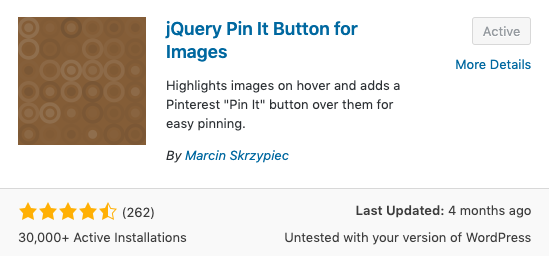
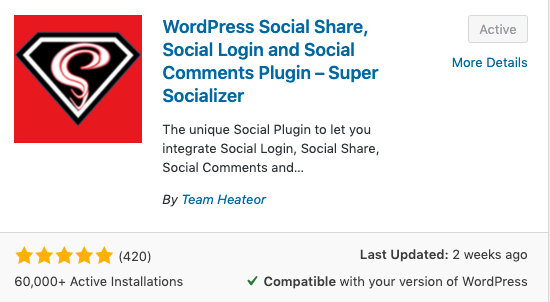
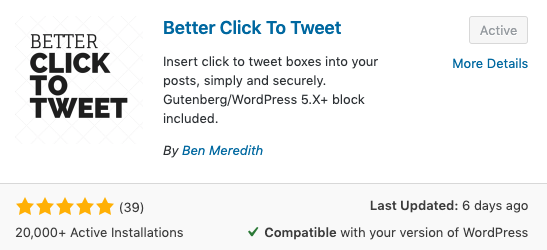
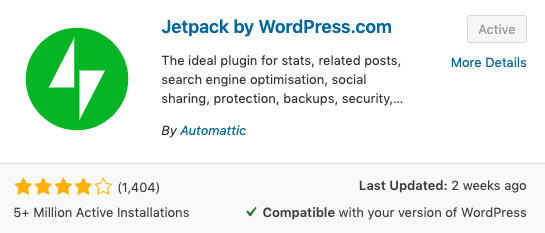
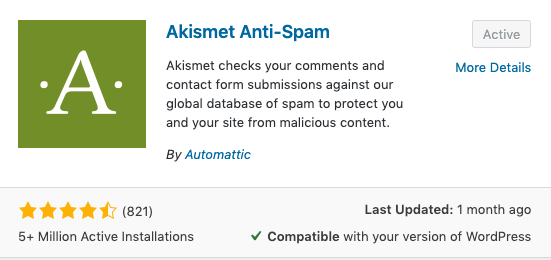
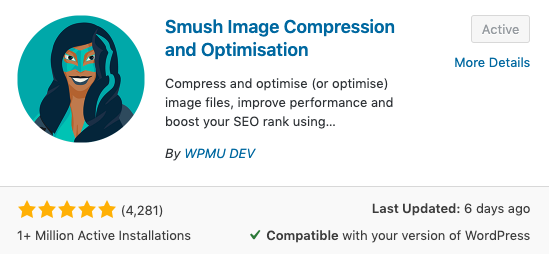
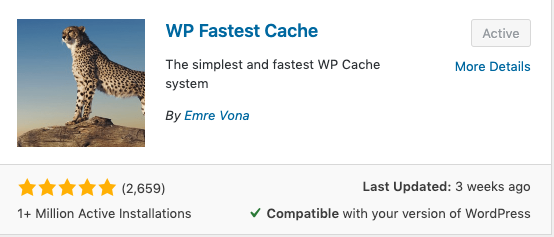
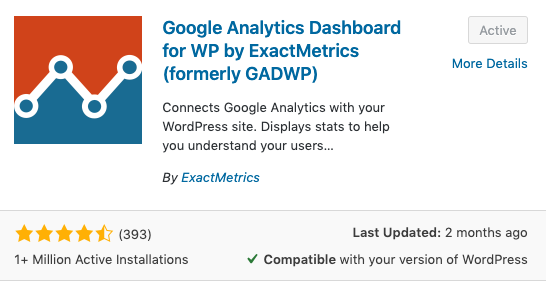
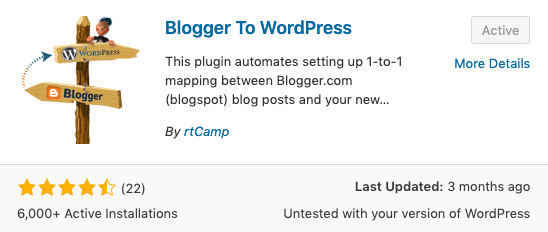
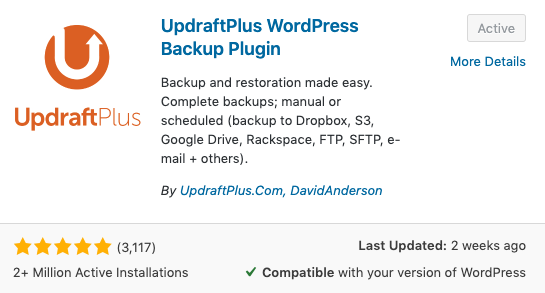
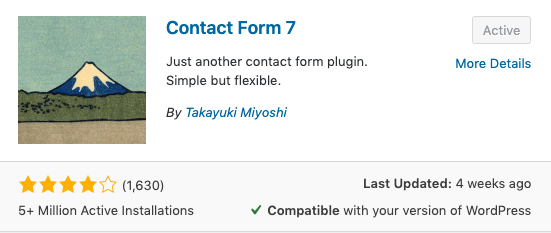
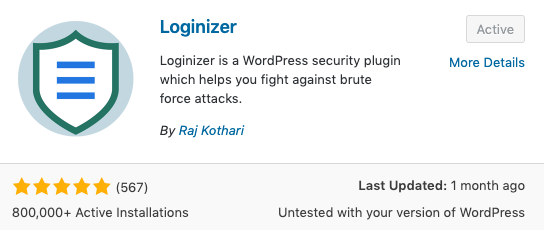


8 comments
Hi Rasya,
Great post. I am a big fan of plugins that help being more productive and add value to the content. I found that I am using almost 50% of the list but the rest are new and I am open to explore them. Will definitely try them on my blog. Personally, my list of top 5 includes 1.) Yoast 2.) WP-Download Manager 3.) Thirsty Affiliates 4.) Monsterinsights 5.) Optin Monster.
Thanks for the list. :).
Thank you! I’ve tried Monsterinsights before but I prefer using ExactMetrics. Thank you for the recommendation.
Hi Rasya! I just discovered your blog through Pinterest. It’s so inspiring to see a successful Malaysian blogger. I hope I will be one too someday, although I still have a longggg way to go. Anyway, keep sharing and inspiring!
Thank you Ummi! I’m nowhere near successful blogger level but thank you for the kind words!